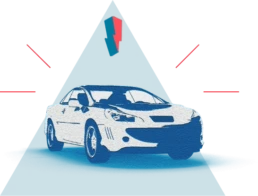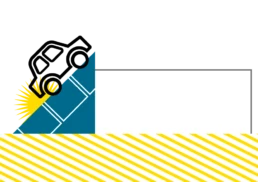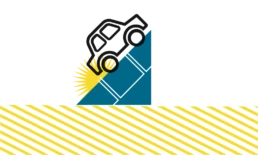Are you a tourist?
Are you a tourist?
Please be advised that the Front Office on Mentana Avenue will be closed all day Wednesday, June 12, for computer systems upgrade. We apologize for the inconvenience.
Tap Park
Tap Park

The new TapPark app is now active. Used in conjunction with the parking and transit permit with RFID tags, it allows for more comprehensive and faster management of on-street parking and access to LTZs.
Tap & Park is an application offered by Infomobility, free and easy to use, which allows you to park on the blue lines without commission costs, to renew the annual transit and parking permit,to buy monthly passes/ticket/permits and access tickets to the ZTL online, without having to go to the Infomobility desks/front offices.
Download and print the TapPark logo to display on the inside of your car windscreen to indicate that you are using the app to pay for parking.
| Scarica | |
| Logo Tap&Park da esporre |

Log in to Tap&Park
To access the Tap & Park App you need to enter your credentials. If you do not remember them you can click on "Register" and follow the instructions to recover your account. If you do not have an Italian tax code or you are a company and are not yet registered, you can only register from the reserved area and then use the same credentials to access Tap&Park. To renew the parking and transit permit, click on "Authorizations" and follow the instructions, it is not possible to use the credit from the purse, but it is necessary to pay by credit card. It is possible to request the invoice and the renewal is immediately active.
For those who pay for parking (blue stripes) with Tap Park, the first half hour is free of charge in some sections of the following city streets: Strada Bixio, Via Emilia Est, Strada Imbriani and Via Trento
the first half hour of the blue lines parking will be freein these streets:
- Bixio street (from Costituente street to Barbieri square)
- Emilia Est street (from Mantova street to Arco di San Lazzaro)
- Imbriani street (from Picelli square to Parente street)
- Trento street